DOAA Client Portal
Current Status: Online
What is the Client Portal?
The DOAA Client Portal is built using CaseWare Cloud, a collaborative platform that provides a secure and efficient way to exchange documents, share information, and communicate. The platform facilitates real-time collaboration through an intuitive and user-friendly client portal interface. It provides file sharing (drag and drop), status reporting, notification, and messaging features. DOAA is rolling out the client portal to enhance the Request List experience.
What to Expect
DOAA is contacting clients beginning in fiscal year 2024 to schedule a 30-minute meeting for client setup. During this meeting, the DOAA Client Portal project manager will provide a demo of the client portal features and will walk through the client portal account setup. By the end of the meeting, clients will be able to interact with the Request List and respond or make comments on request items within the DOAA Client Portal.
Accessing the DOAA Client Portal
After completing the DOAA Client Portal account setup (as described above), you will be able to access the DOAA Client Portal.
Note: The DOAA Client Portal cannot be accessed until the account setup is complete.
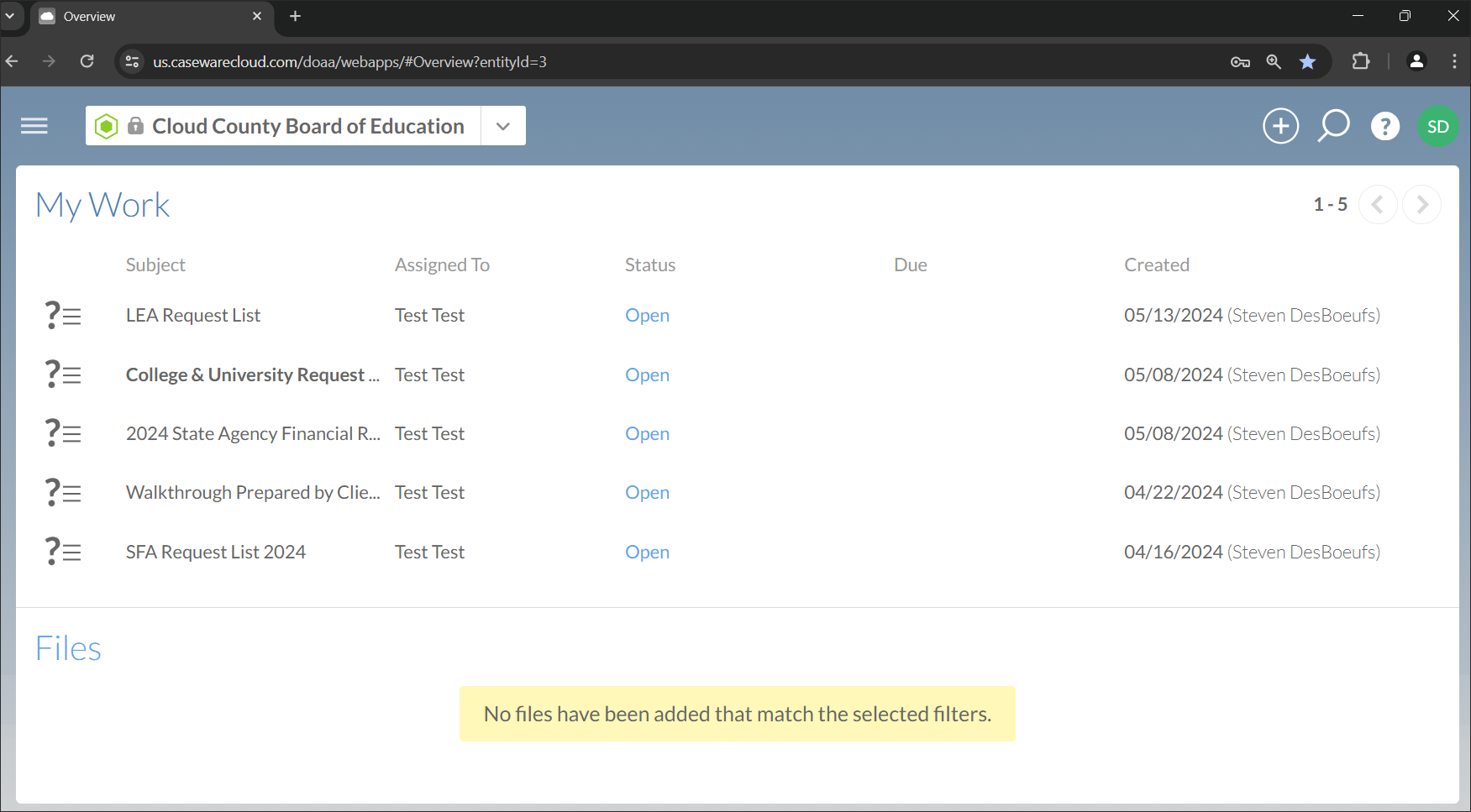
- Do I still need to upload Financial Statements to the DOAA Collection System for my school district?
-
- Yes, you will still need to upload the school district Financial Statements and SPLOST Reports to the DOAA Collection System.
- Are uploads secure?
-
- Yes, the DOAA Client Portal uses the same encryption protocol as our Secure File Transfer system.
- Do I still need to use Secure File Transfer?
-
- If you need to upload files larger than 500MB, you will need to use Secure File Transfer. DOAA Client Portal has a maximum file size limit of 500MB per file.
- Is there a file size limit?
-
- Yes, the maximum file size is 500MB per file.
- Can I use DOAA Client Portal to communicate with my audit team?
-
- Yes, DOAA Client Portal features a comments section on each request list item which you can use to enter any comments or questions you have about the requested item.
- Do I need an account to use DOAA Client Portal?
-
- Yes, the DOAA Client Portal project manager will reach out during fiscal year 2024 to schedule a meeting with you to complete the account setup process. The process will require an active email address, as well as a cell phone number. The cell phone number is used for 2-factor authentication and is not provided to DOAA.
- Can I give other people in my organization access to DOAA Client Portal?
-
- DOAA Client Portal enables your audit team to add additional client contacts. Provide your audit team with the contact information in the audit request list.
- Will I still receive an Excel version of the audit request list?
- The audit request list in DOAA Client Portal will replace the Excel file you received in the past. However, you can print a copy of the request list in DOAA Client Portal.